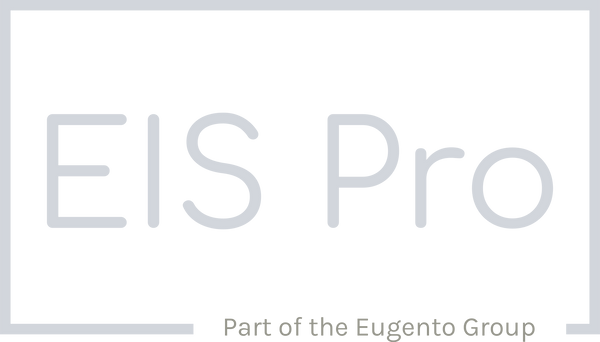It's that time of year when the old enemy of overnight video surveys makes an unwelcome return. Despite our best plans to provide cameras that work 24/7, mother nature will always keep you on your toes.
What Causes Camera lenses to go foggy?
Foggy lenses are a common problem, especially if your cameras are installed outdoors. But what's causing that annoying fog on your cameras? Well, it usually comes down to a few key reasons:
- Condensation from Temperature Changes: First, temperature changes are a big culprit. When warm air comes into contact with the cold surface of your camera lens—like warm days turning into cool nights—it creates condensation. That's the same process that fogs up your bathroom mirror after a hot shower. Some camera like the Afidus ATL230 have a larger viewing window which reduces the effect a little, but it will only get worse if unchecked.
- High Humidity: If you live in a humid area, your survey cameras are more likely to fog up. The higher the moisture in the air, the more likely it is for condensation to form on the lens.
- Morning Dew and Rain: Outdoor cameras are exposed to the elements, and morning dew or rain can leave water droplets lingering on the lens.
- Improper Installation:. Additionally, failing to properly seal the camera housing can allow moisture to seep inside.
How to Prevent Fog on Survey Cameras
Fog on your survey cameras can be frustrating, but the good news is that there are several easy and effective ways to keep your lenses clear. Here are some practical strategies:
Use Weatherproof Cameras with Proper Sealing
Investing in a weatherproof camera is the simplest ways to prevent fog. Its not always this straight forward though. Make sure the camera fitted is rated at IP64 or higher. These models are designed with sealed enclosures to keep moisture out. As most users change batteries and SD card every few days a full spec IP68 camera is not really practical to use for traffic surveys.
Install a Protective Camera Housing
If your camera isn't fully weatherproof, a protective housing can add an extra layer of defence. Choose housings with built-in ventilation to prevent moisture from building up inside. Some even come with sun shields to reduce the temperature changes that cause condensation. Our rugged camera case has 4mm thick walls and a larger internal area will reduce the effect of condensation considerably.
Apply Anti-Fog Coating or Spray
Anti-fog sprays, commonly used for glasses or car windshields, work well on security camera lenses too. Apply the spray according to the instructions, and it'll create a thin, transparent film that repels condensation and keeps the lens clear. Remember to reapply regularly especially in inner city areas where the air quality may be poorer.
Use Silica Gel Packs Inside Camera Enclosure
Silica gel packets absorb moisture and prevent condensation from forming. Place a few inside your camera's housing or nearby enclosures to keep the area dry. Just remember to replace the packets periodically when they become saturated. Its worth noting that some of these can be recharged by leaving in a dry place for around 72 hours. If you are going to use silica bags, try and fit these in the workshop before the installation or you will be trying to dry out the High Street instead of the camera case.
Install Cameras in Well-Ventilated Areas
Proper air circulation reduces the chances of moisture getting trapped around your cameras. If possible, install your cameras in locations where there is some airflow. Avoid mounting them in tight, enclosed corners where moisture can accumulate. This may sound counter intuitive, but condensation forms in areas where moisture sits and sometimes opening the base of the housing actually increases air flow and prevents local pooling.
Use Heaters or Camera Lens Warmers
I know this is really impractical for 99.95% of our work, but local heating does work. For cameras in extremely cold or wet climates, adding a small lens heater can prevent condensation. Some cameras come with built-in heaters, while others offer lens warmers that attach directly to the lens to keep it clear. Housing the camera near a power source or light can make a big difference. Also, I have seen chemical hand warming gels wrapped around a camera before!
Additional Tips for Maintaining Clear Camera Footage
Beyond preventing fog, regular maintenance can help keep your cameras in top condition:
- Regular Cleaning: Wipe down the lens and the camera body with a soft cloth regularly to remove dirt, dust, and any moisture that may have accumulated.
- Check for Leaks: Inspect the camera housing for any signs of wear or damage that might allow moisture to seep in.
- Monitor Weather Conditions: Be mindful of weather changes and adjust the camera position or settings if needed. For example, during periods of heavy rain or snow, you may need to adjust the camera angle to reduce exposure.